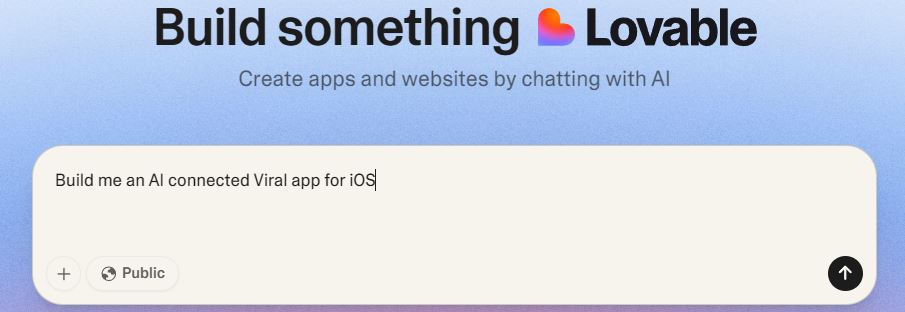I don’t know about you but I waited a long time to gain access to Veo 2. The good news is you can now use it to create YouTube Shorts. You will just have to enter your prompt to create a video that you can add to your Shorts. Veo 2 is capable of generating incredible videos. Here is how you can use it:
“To create a clip to add to any Short, open the Shorts camera, tap Add to open the media picker, then tap Create at the top. After inputting your prompt, select your image, then tap Create video, and choose your desired length.”
You can also create video backgrounds for your Shorts. You just have to go Green Screen and select Dream Screen to get started. I created the above video this way.
[HT]