Leonardo is one of the coolest AI image generators around. It has a whole host of powerful features for you to take advantage of. With Content Reference for Flux and Phoenix, you can keep the structure and composition of your images intact. To use this, you are going to have to use the Classic Mode.
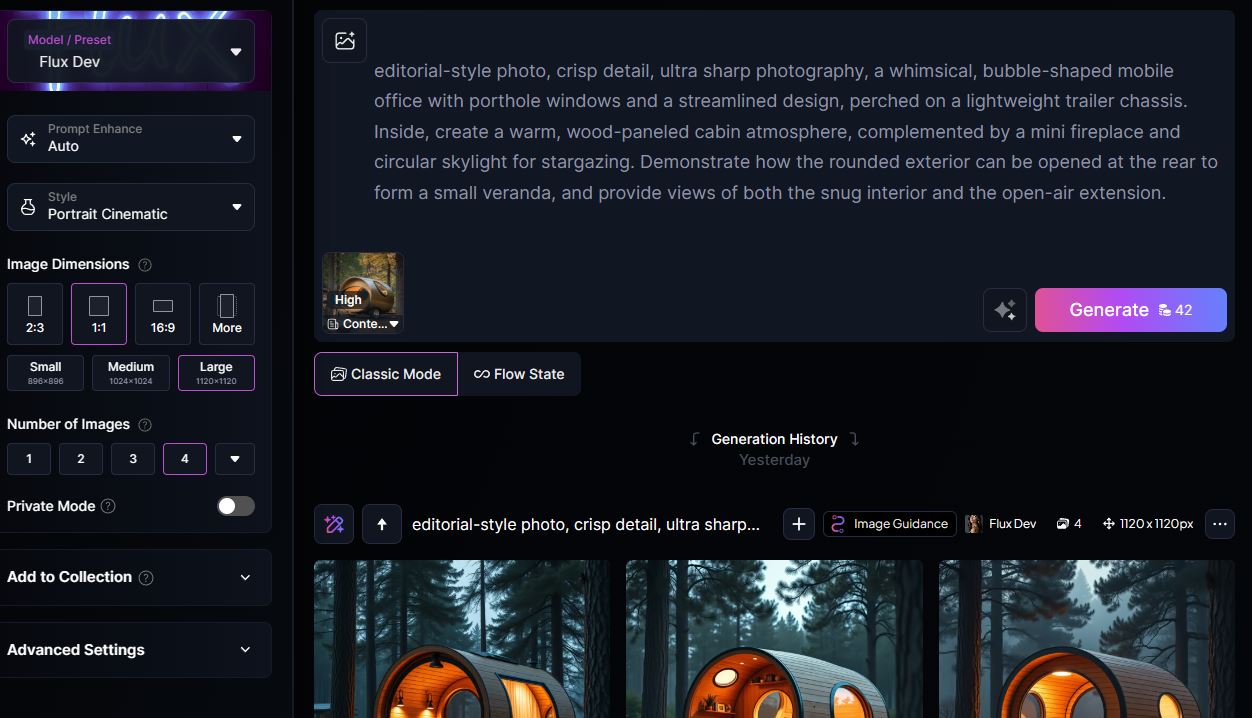
Once you have uploaded your image through Image Guidance, you can choose Content Reference. Keep in mind that this feature is only available for Flux and Phoenix. For Style and Character reference, you may want to try other models.
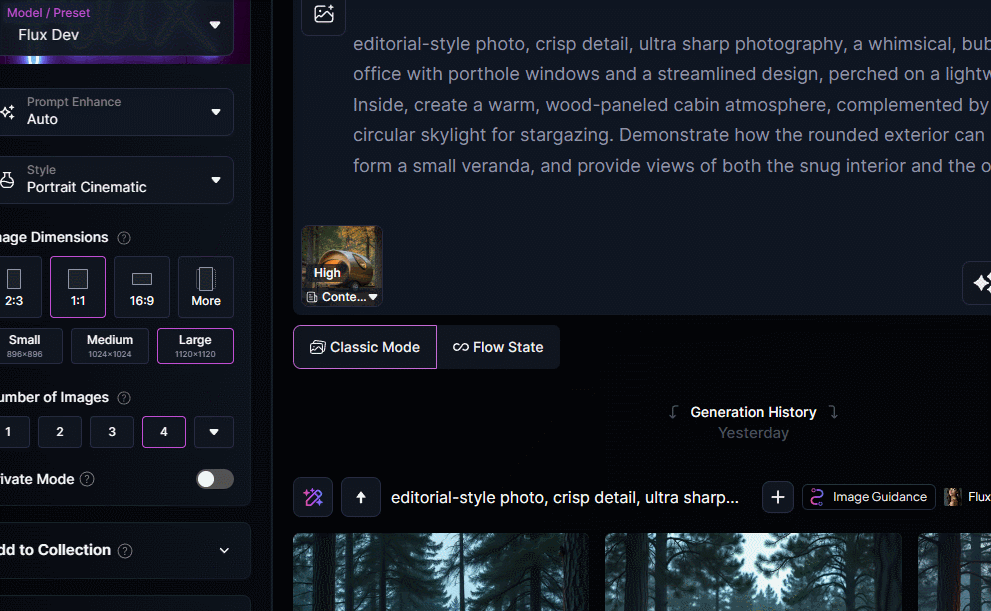
Once you have entered your prompt, you can change strength level by clicking on the tiny image below the prompt box. With this approach, you can come up with new images while maintaining the original structure of your image.
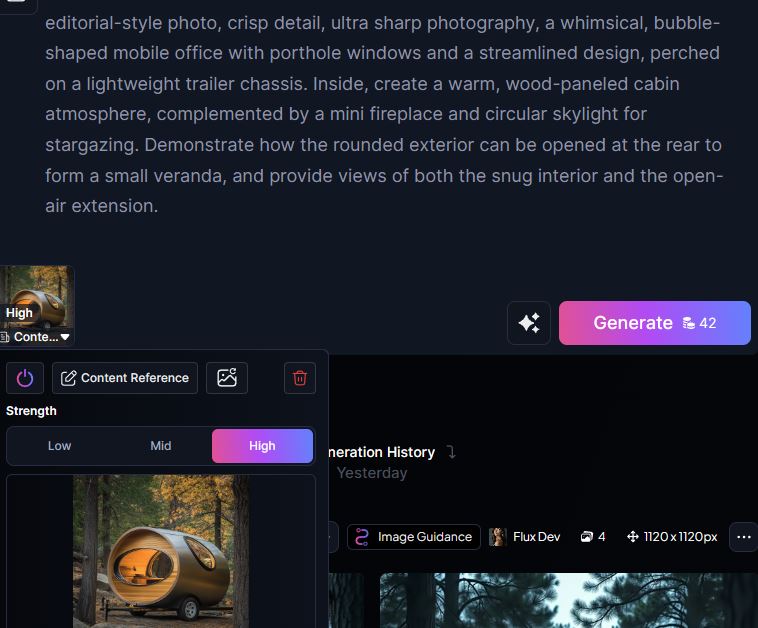
[HT]

