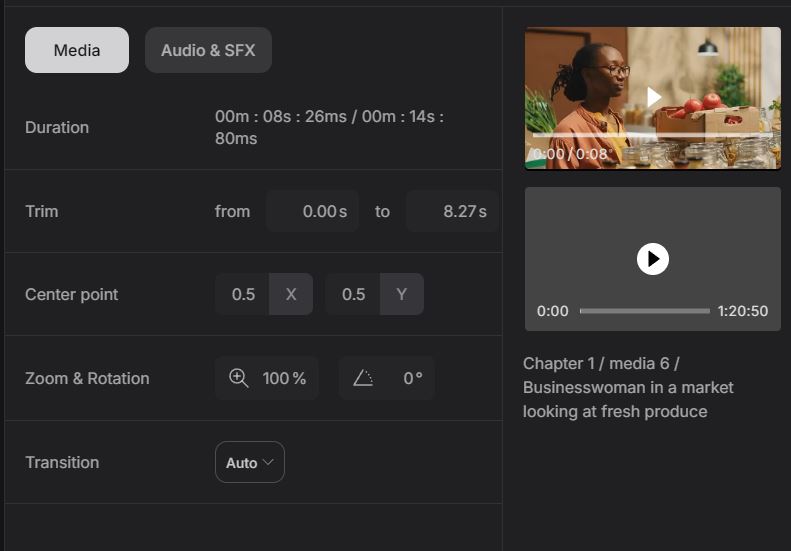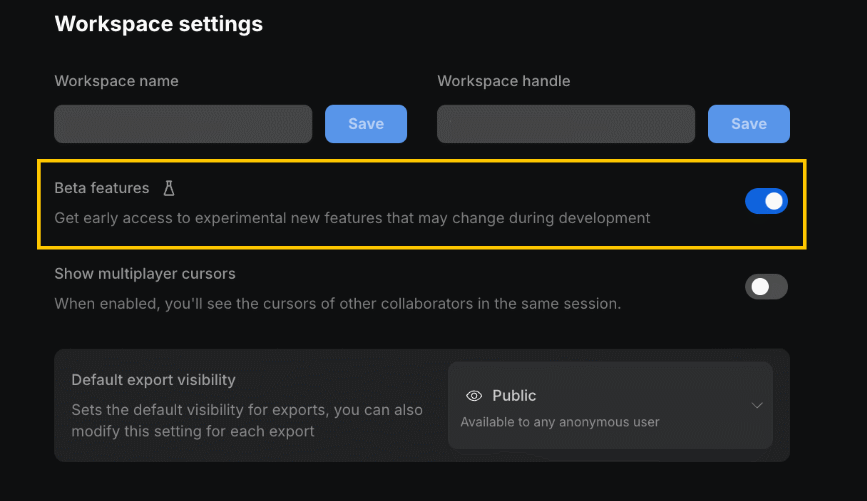
invideo is one of the most convenient video generation tools around. It uses the power of AI to help you come up with impressive videos for your channel fast. With invideo AI v3.0, you can turn your ideas into full-length videos with just text prompts. To get started, you simply have to enable beta features and select invideo AI v3.0 as your model.
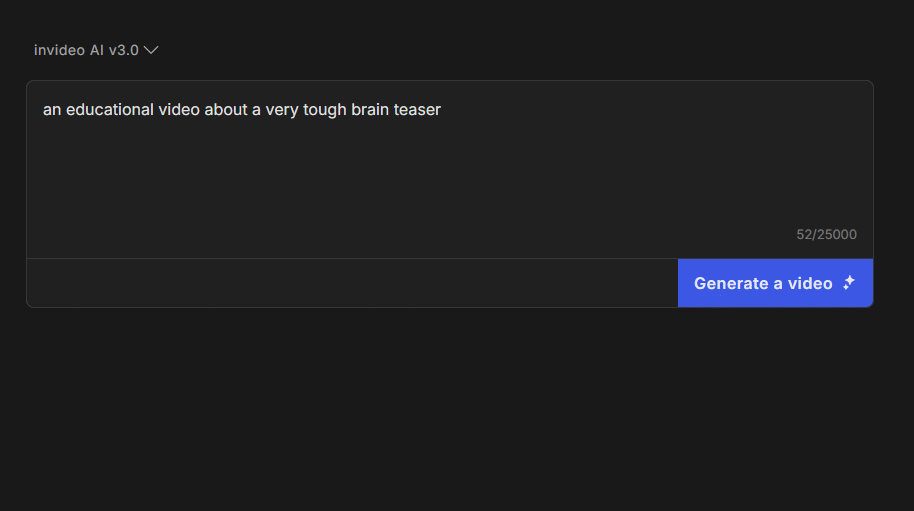
The new model gives you access to generative media, new voices, and more features. Once there, you simply have to enter your prompt and wait for the tool to complete the job. You will be asked to choose duration, audience, and platform (e.g. YouTube, YouTube Shorts, Facebook). The process does take a few minutes. Once your video is ready, you can change sections of your video with your own footage, stock media or AI generated video.
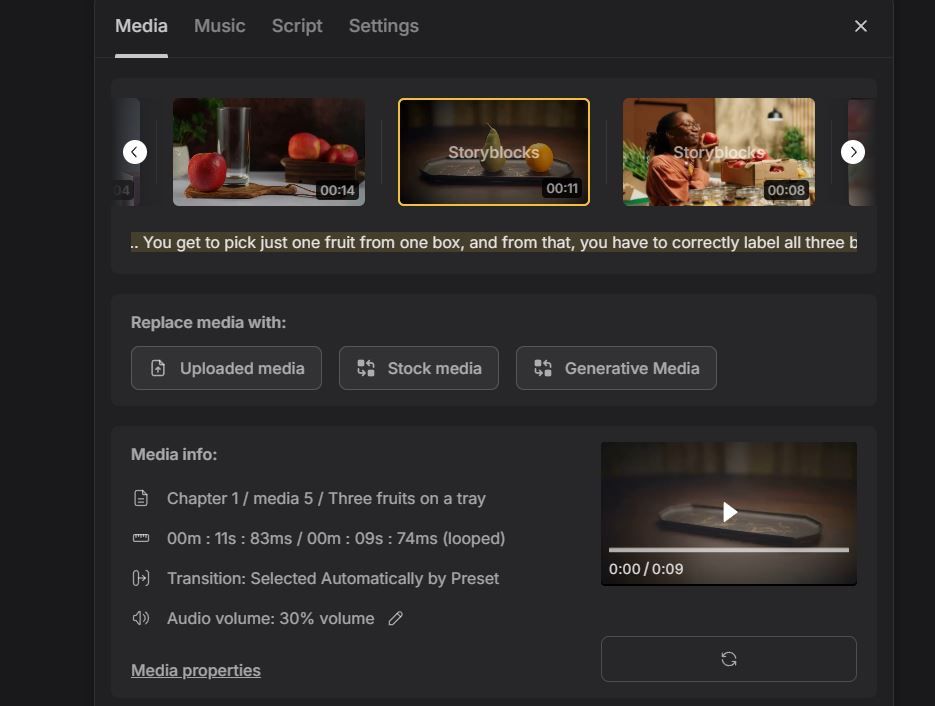
You can also change the music and make changes to various parts of the video. That is particularly great for people who are worried about copyright strikes and want to simply use safe music and video footage. For instance, in my video, I didn’t like to use stock footage. So for a small part of it, I used AI to come up with a new video.
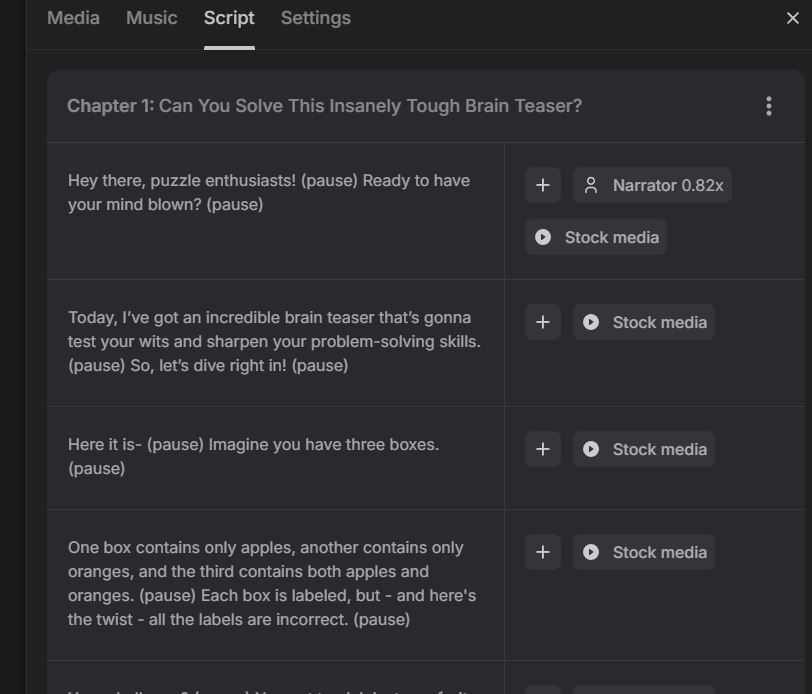
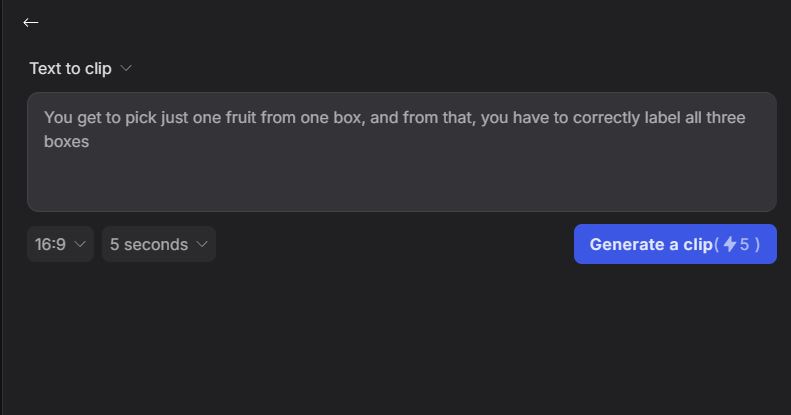
For each video, you can change center point, zoom & rotation, transition, and other settings. It is also possible to change speaker and speed. This tool can be quite a lifesaver for people who want to create a bunch of viral shorts or videos without using Adobe Premiere.