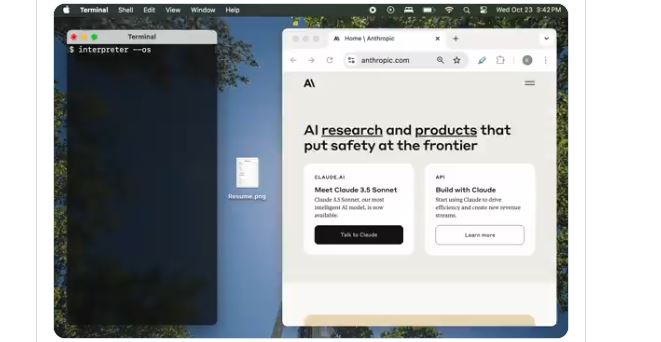
Claude’s Computer Use was announced a couple of weeks ago. People have been putting it to good use since then. It can be used to automate workflows, summarize emails, and serve as an assistant for your browser. As it turns out, you can easily use it to control your computer. This video shows how you can use Open-Interpreter to use Claude on your computer.
Want to use Claude to control your computer?
pip install open-interpreter
interpreter –osWorks on Windows and Mac. Have fun 🙂 pic.twitter.com/73YrxaTQGm
— killian (@hellokillian) October 24, 2024
Open Interpreter uses LiteLLM to connect to hosted language models. You will need the following to change the model:
interpreter –model gpt-3.5-turbo
interpreter –model claude-2
interpreter –model command-nightly
To install it, just use this command:
pip install open-interpreterOpen Interpreter can also use an OpenAI-compatible server to run models locally.
[HT]

