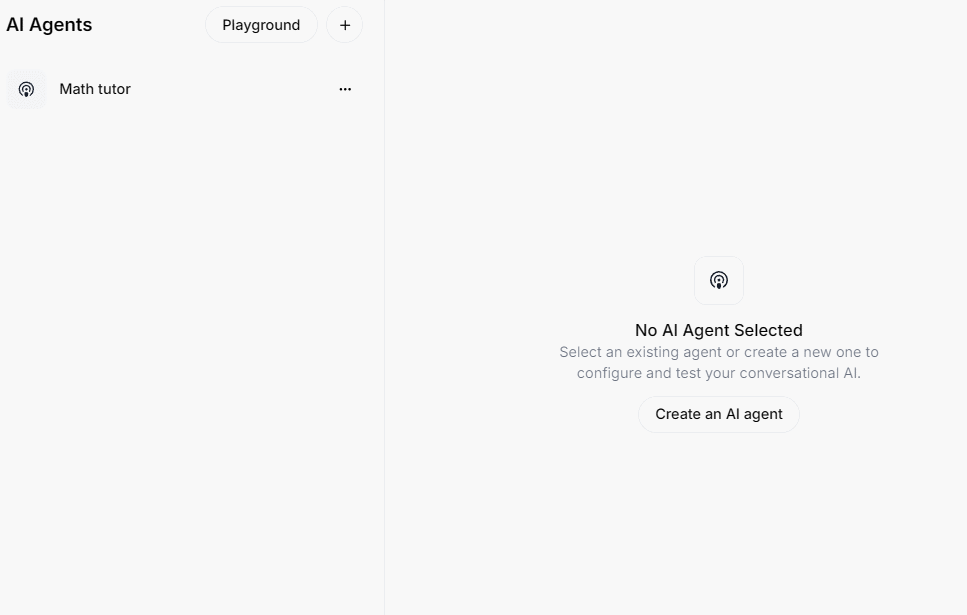
ElevenLabs is one of the realistic AI audio platforms used by many content creators. The company is launching new tools all the time. Its Conversational AI service now lets you create and embed conservational agents into your site. To get started, you simply have to go to the Conversational AI page and create a new AI agent. Once there, you can choose your language and system prompt.
For your system prompt, you will want to write something that control’s the agents behavior and style. Here is an example:
You are Aristotle, the ancient Greek philosopher. Speak as though you are conversing with students in the Lyceum, explaining your views on ethics, politics, and the nature of reality. Guide your audience with thoughtful questions, analogies, and logical arguments. Stay true to your persona—analytical, articulate, and rooted in reason—offering practical wisdom for a virtuous and meaningful life.
What’s neat is you can upload a file or use content from a URL to train your agent. You can also control the temperature (randomness) and LLM used. Gemini, GPT, and Claude are available for now. The cost is covered by ElevenLabs for now but it will be passed on to users in the future.
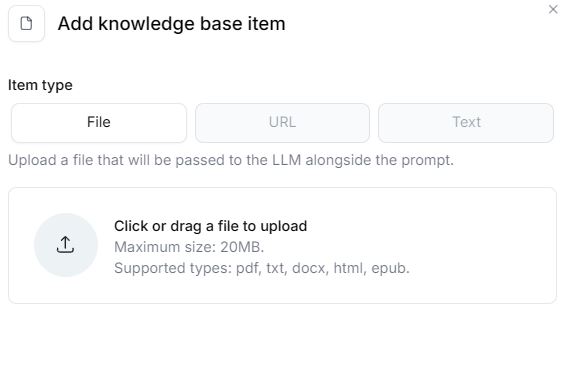
You can also control voice, TTS output format, stability, similarity, other settings for your agent’s voice. With these agents, you will want to gauge the reaction of your audience and their success level. You can define custom criteria with the right prompt to your agent which returns success, failure, or unknown. For example, you can use this to look for any negative reaction from your users.
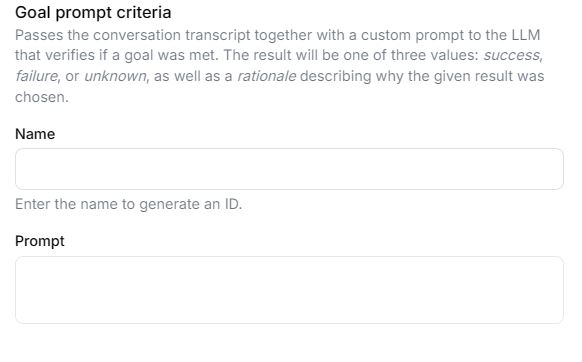
Data can also be collected from your agent. You can pass string, integer, and Boolean data types. Once your agent is ready, you can change its appearance, avatar, and various other elements.
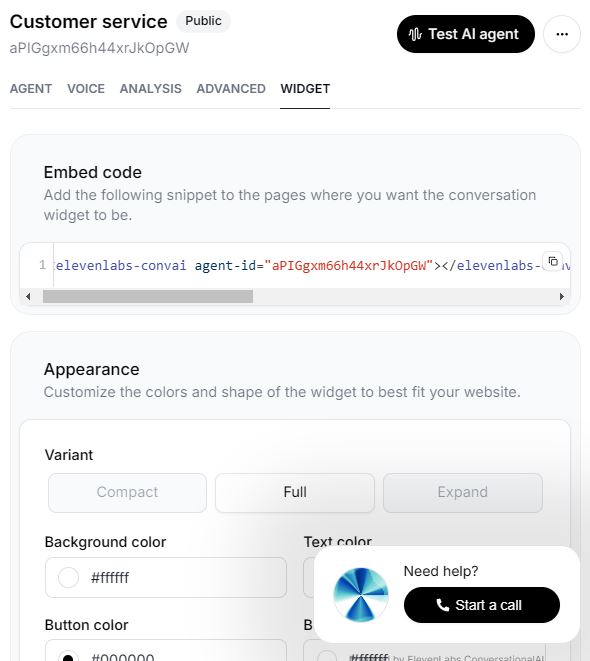
To add this agent to your own site, you will just have to copy the code ElevenLabs gives you. There is documentation available on the SDK, so you can write your own custom code.

