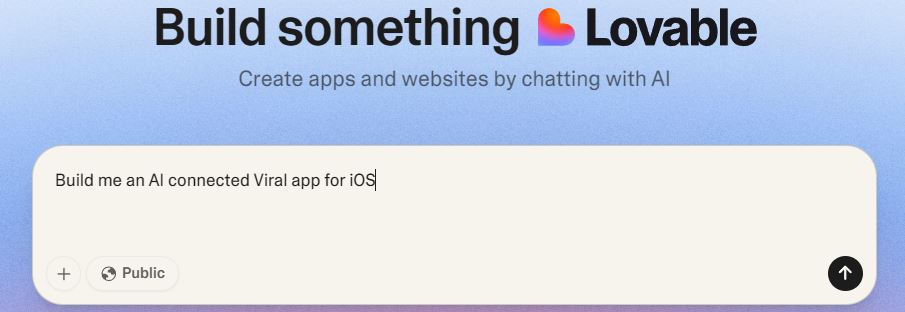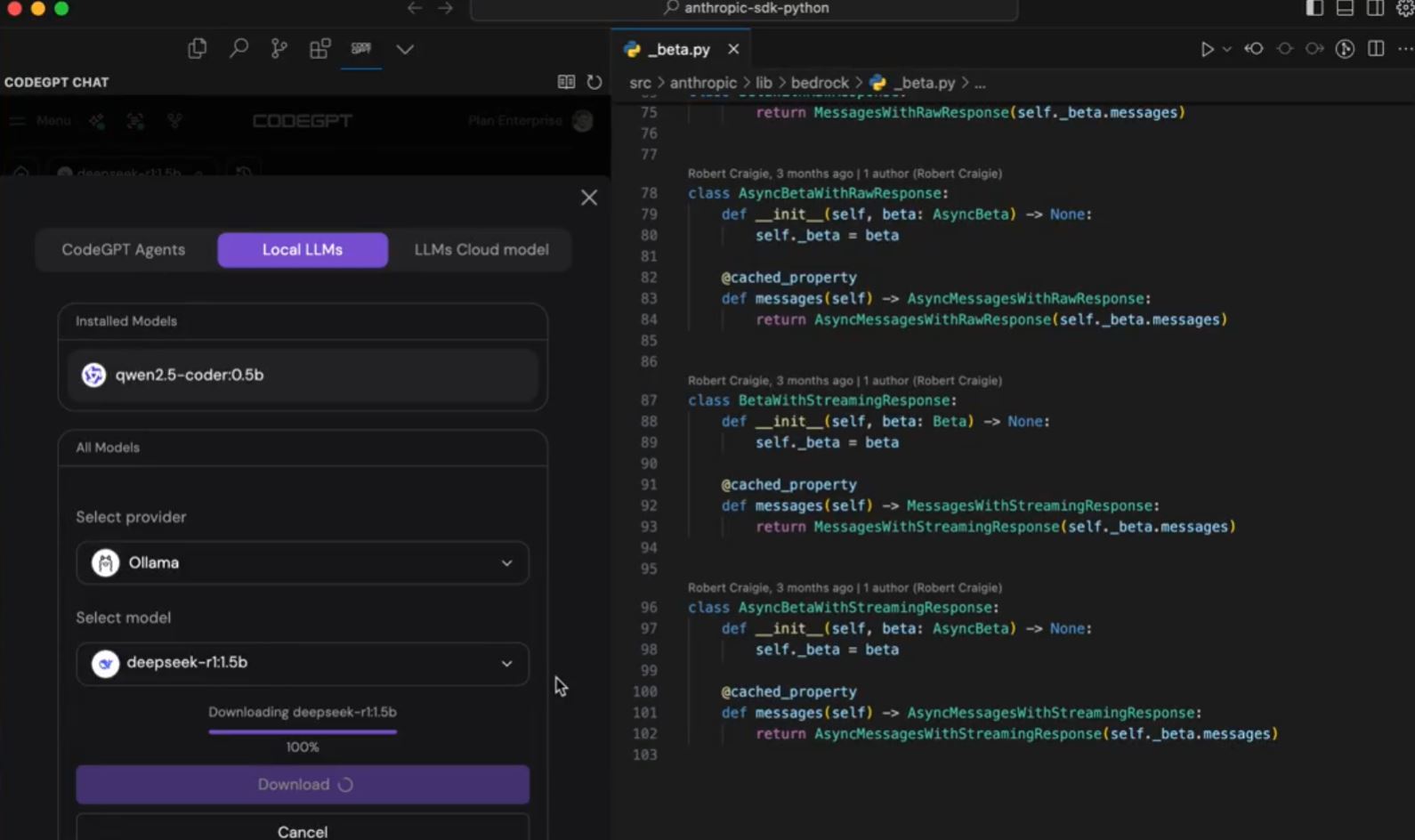
It is no secret that AI tools such as Cursor make it a lot easier to code these days. You can rely on a variety of models to generate your code. As Daniel San explains, it is possible to get the DeepSeek R1:1.5b model to run locally and working in Cursor.
Introducing DeepSeek R1:1.5b Running Locally in Cursor!
In less than 4 minutes, I set up the DeepSeek R1:1.5b model, download it, and run it locally to seamlessly work with code in Cursor
The video is shown in real-time, with the model impressively running on an Intel Core i5… pic.twitter.com/fZry5jVY4J
— Daniel San (@dani_avila7) January 23, 2025
You will first have to install CodeGPT to get started. It is available as an extension for Visual Studio Code and JetBrains IDEs. You are also going to need Ollama. Once there, you just have to open the extension to start installing models.