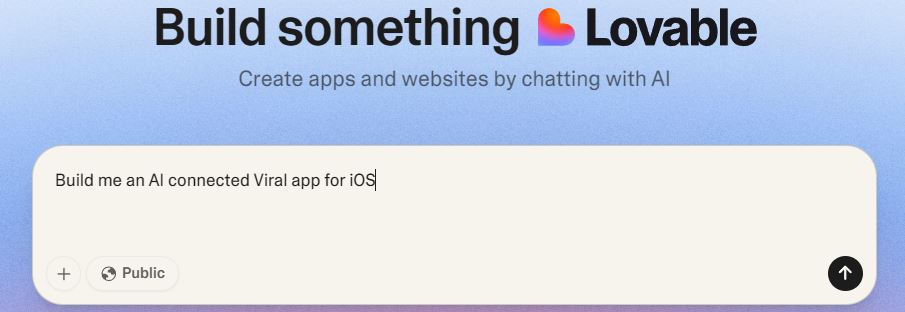ChatGPT’s Canvas has been a gamechanger whether you are interested in coding or writing projects. You can use it to adjust length, reading level, programming language, and a lot more. OpenAI has now announced that you can now easily monitor the changes with the show changes icon.
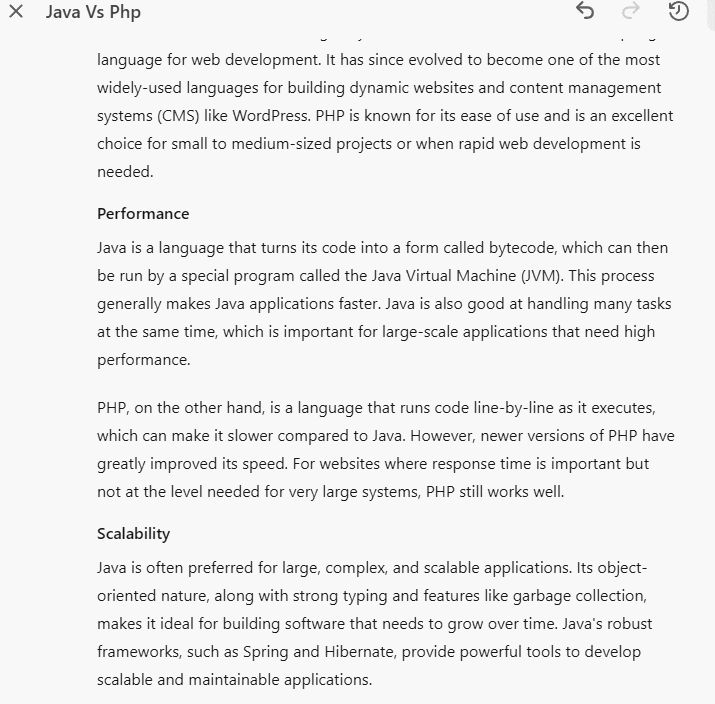
In my case, I first asked ChatGPT to write a blog post about the differences between Java and PHP. I used Canvas to adjust a couple of paragraphs to make them more easily understandable to people who have no programming knowledge. By clicking on “Show Changes” icon, I was able to see what exactly was changed.
When using canvas, you can now see what's changed in your writing and code by selecting the "Show changes" icon.
Enjoy! pic.twitter.com/5d9mGW3R7g
— OpenAI (@OpenAI) October 17, 2024
A pretty handy feature if you ask me. What else would you change about ChatGPT?